小编近来鼓捣电脑, 装了双系统 win10 + Ubuntu 16.04, 忍不了开机时 ubuntu 自带的 grub 引导界面,就是选择进入系统的那个界面. 于是研究了研究, 成功将其美化了下.
一点体会
许多博客上都推荐使用 burg,一个可以替代 grub 的引导程序.但是小编试了好久也没有成功,这里收集了几篇指导,感兴趣的可以尝试.如果你成功了,希望不吝赐教:
我的方法
我是采用了直接更换 grub 主题的方式,比较简单.
选择主题
GRUB Themes 上有许多漂亮的主题,挑选一个,并下载到本地.
比如我选择了这个: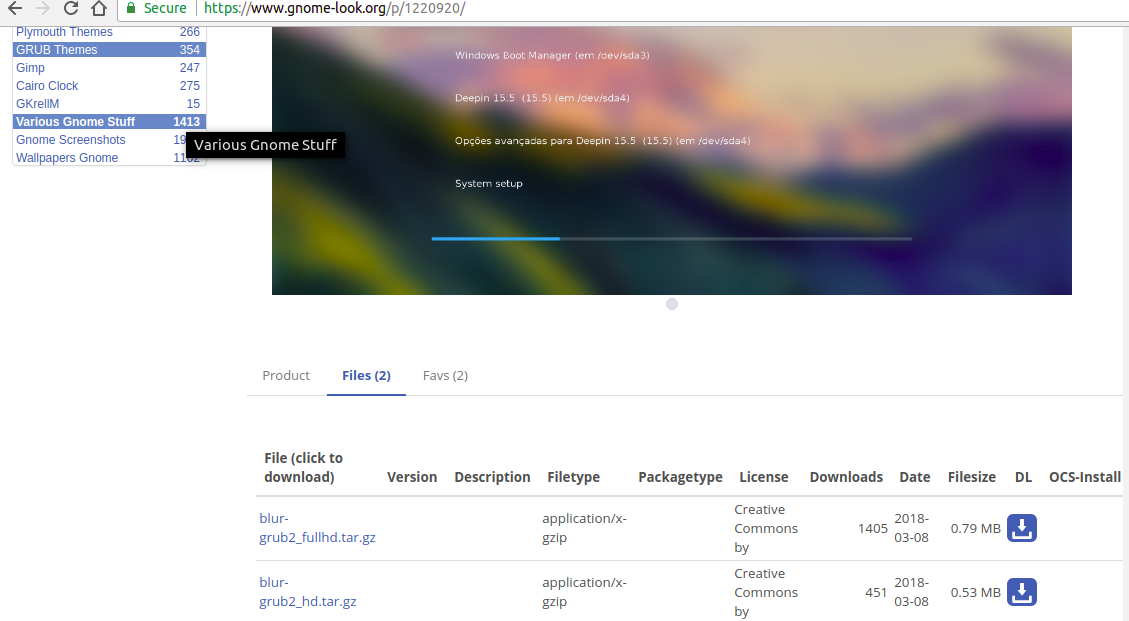
解压安装
找到下载文件所在文件夹:
$ tar zxvf blur-grub2_fullhd.tar.gz # 解压
$ cd blur-grub2_fullhd
$ sudo ./install.sh # 安装
运行效果如下:
~/Downloads/blur-grub2_fullhd
▶ sudo ./install.sh
[sudo] password for tian:
==> Copying files...
You must set the theme in your GRUB config file,
Would you like to do it now? [y/n] y
==> Applying changes...
Generating grub configuration file ...
Found theme: /boot/grub/themes/blur-grub2-fullhd/theme.txt
Found linux image: /boot/vmlinuz-4.13.0-37-generic
Found initrd image: /boot/initrd.img-4.13.0-37-generic
Found Windows Boot Manager on /dev/sda1@/EFI/Microsoft/Boot/bootmgfw.efi
Adding boot menu entry for EFI firmware configuration
done
-> Theme successfuly applied!
-> Restart your PC to check it out.
提示成功就可以了,你可以重启电脑看看.
查看
安装之后你可以在 /boot/grub/themes/ 中找到新生成的文件夹 blur-grub2-fullhd, grub 的配置文件是 /etc/default/grub, 在最后边即可以看到
GRUB_THEME=/boot/grub/themes/blur-grub2-fullhd/theme.txt
关于它的说明可以参考 Grub 官方网站 和 Google burg wiki,一般常更改的是
GRUB_DEFAULT="2" # 开机时默认选择的系统,数值为 n-1
GRUB_TIMEOUT="5" # 在引导界面停留的时间,单位秒
了解这些你就可以手动更改主题了,记得每次更改 /etc/default/grub 后, 运行 $ sudo update-grub 更新配置.
图形工具
安装图形界面工具 Grub Customizer,可以很方便的定制你的 grub 引导页.
sudo add-apt-repository ppa:danielrichter2007/grub-customizer
sudo apt-get update
sudo apt-get install grub-customizer
打开后可能遇到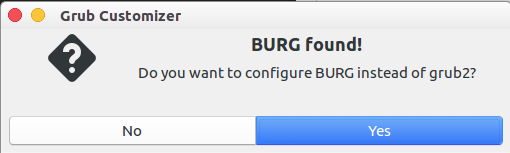
你若不是用的上边提到的 burg ,就选择否,进入后可看到你选择的主题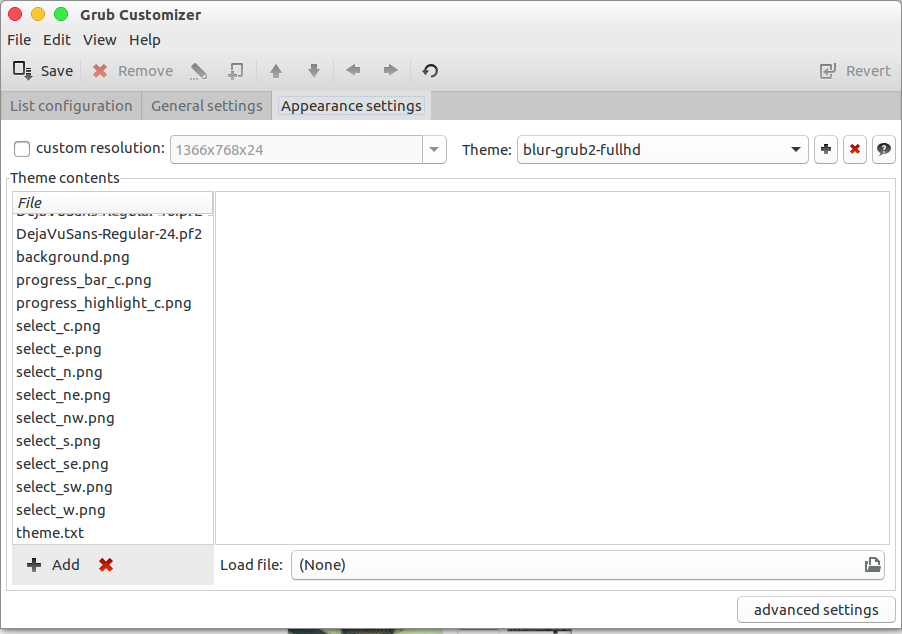
你可以选择其它主题,也可以自定义主题,更改后点击保存即可(相当于运行了 $ sudo update-grub).
至此,我们了解了 grub 主题更改.如有问题,欢迎留言.
